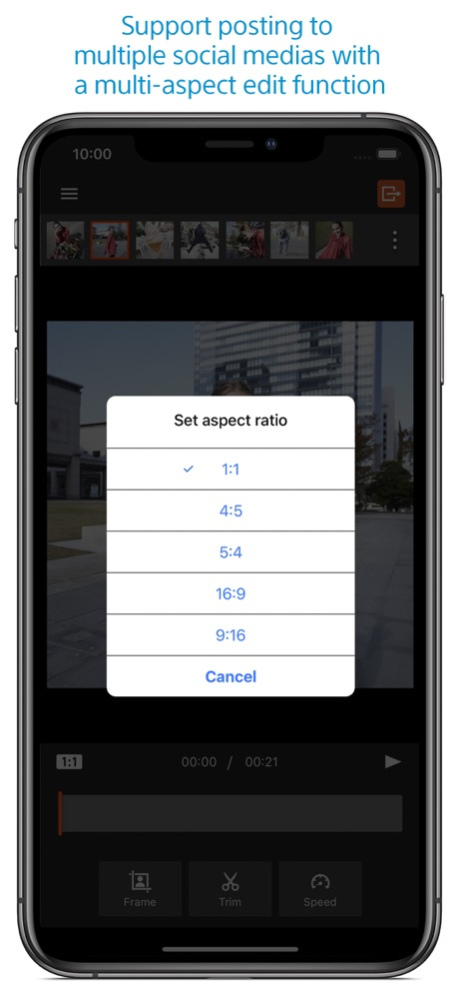Movie Edit add-on 1.2.2
Continue to app
Free Version
Publisher Description
This application can only be used on ILCE-7C/ILCE-7M4/ZV-E10/ZV-1/ZV-1F/DSC-RX100M7/DSC-RX0M2.
A free video editing application for smartphones/tablets that enables smooth gimbal-like image stabilization and intelligent framing.
■ Smooth gimbal-like image stabilization
- With this application, you can create smooth videos using equipment that does not require a gimbal. *
In addition, since image stabilization is performed when editing, you can adjust the amount of image stabilization. For example, you can increase the magnification ratio of a video to increase the stabilization effect.
* The angle of view becomes narrow compared to when the video was recorded.
■ Intelligent framing
- If you change the aspect ratio of a movie from 16:9 to 1:1 to match the specifications of a social media site, the subject in the video is automatically framed using the lens information of the camera so that the subject does not frame out.
In addition, a distorted image can be corrected (projective transformation) as if the subject was captured from the front when framing.
■ Multi-aspect editing
- Since you can create videos with multiple aspect ratios from one video file, you can efficiently post to various social media sites.
■ Playback speed change and trimming
- By changing the playback speed, you can create impressive videos.
- With the trimming function, you can freely edit the length of a video.
■ Notes
- Using Imaging Edge Mobile, you can transfer videos that you want to edit with the Movie Edit add-on from your camera to your smartphone.
- Supported operating systems: iOS 14.8 to 16.0
- This app is not guaranteed to work with all smartphones/tablets.
- For supported models and information on features/functions, see the support page below.
https://sony.net/mead/
Oct 14, 2022
Version 1.2.2
- Adds support for iOS16.
- Adds support for the ZV-1F camera.
About Movie Edit add-on
Movie Edit add-on is a free app for iOS published in the Screen Capture list of apps, part of Graphic Apps.
The company that develops Movie Edit add-on is Sony Corporation. The latest version released by its developer is 1.2.2.
To install Movie Edit add-on on your iOS device, just click the green Continue To App button above to start the installation process. The app is listed on our website since 2022-10-14 and was downloaded 0 times. We have already checked if the download link is safe, however for your own protection we recommend that you scan the downloaded app with your antivirus. Your antivirus may detect the Movie Edit add-on as malware if the download link is broken.
How to install Movie Edit add-on on your iOS device:
- Click on the Continue To App button on our website. This will redirect you to the App Store.
- Once the Movie Edit add-on is shown in the iTunes listing of your iOS device, you can start its download and installation. Tap on the GET button to the right of the app to start downloading it.
- If you are not logged-in the iOS appstore app, you'll be prompted for your your Apple ID and/or password.
- After Movie Edit add-on is downloaded, you'll see an INSTALL button to the right. Tap on it to start the actual installation of the iOS app.
- Once installation is finished you can tap on the OPEN button to start it. Its icon will also be added to your device home screen.